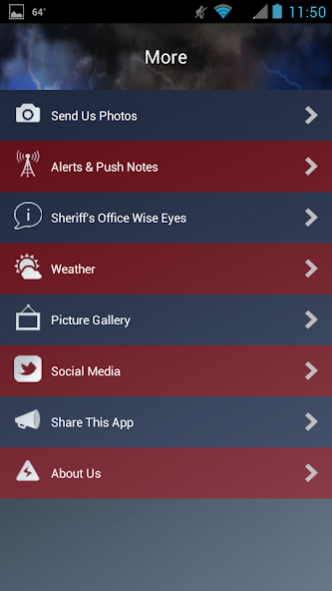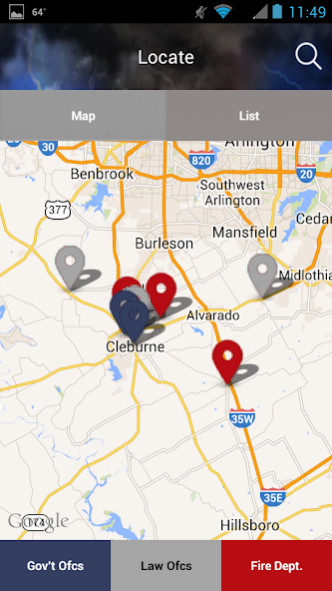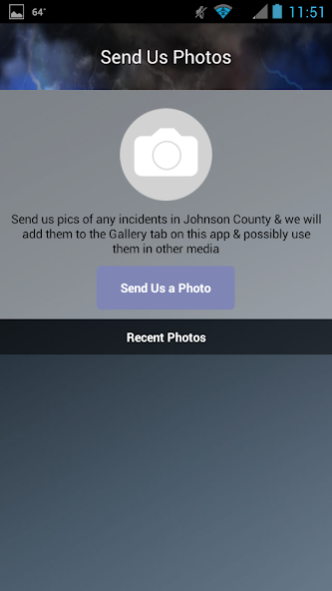Emergency Ops Center 2.0.8
Free Version
Publisher Description
Designed to provide innovative communication and situational awareness to citizens, media, businesses and first responders across Johnson County, Texas.
Our app was designed to include the most pertinent information about the status of public safety and emergency situations. Its unique features include:
- Incident Mapping that will show what’s going on across Johnson County at any given time, from road closures to structure fires and more
- Report feature allows you to provide useful information to the emergency management office
- Register function allows you to register your storm shelter location with Johnson County as well as to volunteer in a local disaster
- Locate button helps you find local fire departments, law enforcement agencies or government office’s with just a touch
- Additional functions let you send emergency management pictures of what you see, check the weather, link to our social media, or check an event calendar to see what events are planned across the county.
The photo gallery will also host user-submitted photos of emergencies or pictures of public safety at work!
By selecting to allow push notes, you will have the ability to receive pop-up notes about tornado warnings, flooding or other emergency events specific to Johnson County, Texas.
Reports made through Emergency Ops Center are for information sharing with members of the community. Reporting through Emergency Ops Center does NOT notify 911 services, government, or emergency responders of the event or emergency. If you need emergency assistance call 911.
About Emergency Ops Center
Emergency Ops Center is a free app for Android published in the Astronomy list of apps, part of Home & Hobby.
The company that develops Emergency Ops Center is Epic Apps - Be Legendary. The latest version released by its developer is 2.0.8.
To install Emergency Ops Center on your Android device, just click the green Continue To App button above to start the installation process. The app is listed on our website since 2021-03-11 and was downloaded 4 times. We have already checked if the download link is safe, however for your own protection we recommend that you scan the downloaded app with your antivirus. Your antivirus may detect the Emergency Ops Center as malware as malware if the download link to com.app_johnsoncountyapp.layout is broken.
How to install Emergency Ops Center on your Android device:
- Click on the Continue To App button on our website. This will redirect you to Google Play.
- Once the Emergency Ops Center is shown in the Google Play listing of your Android device, you can start its download and installation. Tap on the Install button located below the search bar and to the right of the app icon.
- A pop-up window with the permissions required by Emergency Ops Center will be shown. Click on Accept to continue the process.
- Emergency Ops Center will be downloaded onto your device, displaying a progress. Once the download completes, the installation will start and you'll get a notification after the installation is finished.